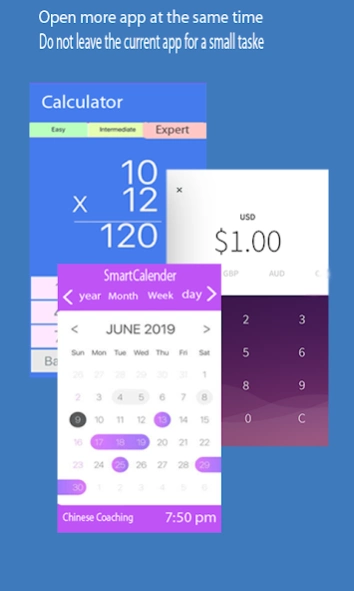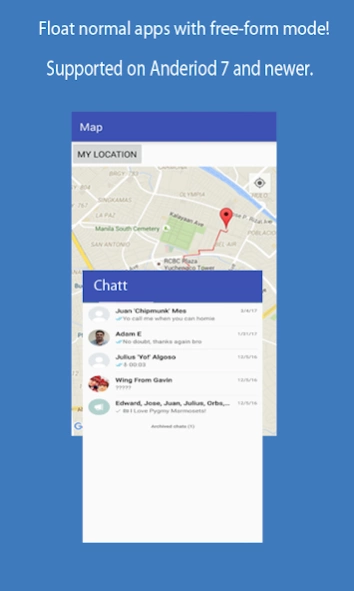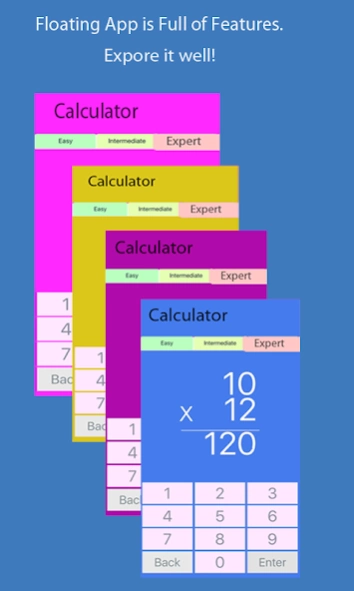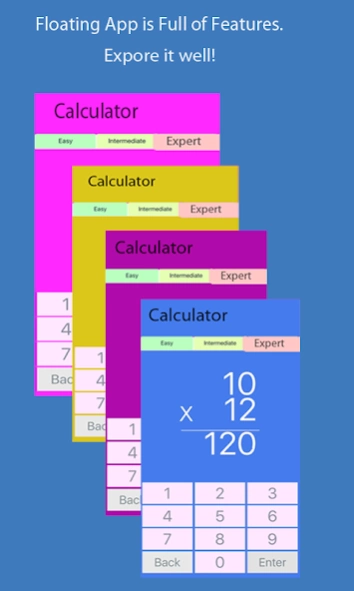Floating Apps (Multi-Tasking) 1.8
Free Version
Publisher Description
Floating Apps (Multi-Tasking) - Enable multi-tasking & open multiple apps in your smart phone with floating app
Access multiple apps simultaneously using the floating apps feature. Enable multitasking for your smart phone, use split view for multiple apps based on app usage. Create your own multi window and dual display with multimode split screen options.
Maximize the use of your mobile by using multiple apps at a same time. Use browser, calendar, contacts and more simultaneously with floating apps. Mange the use of multiple apps entirely with single smart phone with split screen options.
Mobile tasking multiple is as easy as you think, open more than one apps in your phone surely using the mini floating apps feature. Get multi display for your apps and access more than one apps truly with multi floating apps.
Relish the multi view for many apps in your phone. Use split view, minimize and access multiple apps at the same time. Now you don’t need another phone for access multiple apps. Simply enable multitasking with dual display in your smart phone.
Get the app and choose your desired apps in multiple screen. Select the mobile tasking multi app feature by choosing with your own choice. Drag reposition app windows and maximize or minimize apps easily for floating apps features.
Key Features
Ultimate features for accessing for than one app
Friendly UI and interface for using multiple apps
Multi modes with split screen options
Multi tabs for each app with customization options
Accessibility Service Disclosure:
Floating Apps (Multi-Tasking) App includes an Optional accessibility service that can be enabled in order to perform system navigational button press actions such as back button, home button, recents button, and power, as well as displaying the notification tray.
Accessibility service is used only to perform the above mentioned actions, and for no other purpose.
Note: Floating Apps (Multi-Tasking) App Does Not Collect or share User data with accessibility service.
About Floating Apps (Multi-Tasking)
Floating Apps (Multi-Tasking) is a free app for Android published in the PIMS & Calendars list of apps, part of Business.
The company that develops Floating Apps (Multi-Tasking) is InventiveStudio. The latest version released by its developer is 1.8.
To install Floating Apps (Multi-Tasking) on your Android device, just click the green Continue To App button above to start the installation process. The app is listed on our website since 2022-08-18 and was downloaded 6 times. We have already checked if the download link is safe, however for your own protection we recommend that you scan the downloaded app with your antivirus. Your antivirus may detect the Floating Apps (Multi-Tasking) as malware as malware if the download link to com.inventivestudio.floating_menu is broken.
How to install Floating Apps (Multi-Tasking) on your Android device:
- Click on the Continue To App button on our website. This will redirect you to Google Play.
- Once the Floating Apps (Multi-Tasking) is shown in the Google Play listing of your Android device, you can start its download and installation. Tap on the Install button located below the search bar and to the right of the app icon.
- A pop-up window with the permissions required by Floating Apps (Multi-Tasking) will be shown. Click on Accept to continue the process.
- Floating Apps (Multi-Tasking) will be downloaded onto your device, displaying a progress. Once the download completes, the installation will start and you'll get a notification after the installation is finished.